Jio Pos Lite |How you can recharge using Jio POS
Recently Jio has officially announced Jio Pos lite app associate programme. Basically, it's a Recharging application for all types of Jio customers.
Here user's are benefited by earning 4% as earning. Jio has said that user can be benefited from 6000 to 8000 per month.
The process is as simple as follows:
Eligibility
* Nominee must be 18 plus
* Must have Jio sim
* Ability to re-charge
* Access to Bank withdrawals.
Sign Up |Registration
* Users need to install the app JIO POS LITE.
* Need to enter email address and phone number.
* The users need to verify OTP
* When it completes, nominee need to provide four-digit mPIN.
After this, click on Sign-On.
Adding Money and Recharging
To add money click on Load Money then enter the amount( for the first-time you need to add 1000 as initial amount), then select a banking method (UPI, Wallet and Net banking). After a secure transaction, you may receive 4% of entered money.
After adding money to your application you can recharge user's SIM ( Prepaid and Postpaid) with a valid plan by entering the four digits mPIN, on the post of recharges you will get a message for a successful re-charge.
Earnings
As per recharge amount user(s) will be rewarded by 4% as earning.
Jio has said that nominees can earn up to 6000 to 8000 monthly basis.
On maximum re-charges you can more benefits.
JIO Associate
Recently, jio has announced that the active candidate of Jio Pos Lite can activate a new connection (MNP), by this you will get more benefits.
Currently, it's available only in selected regions, meanwhile, you can do recharge and avail their 4%.
To register as a Jio associate partner, click on the red banner in the Jio Pos Lite application.
On successful registration, you're ready to activate a new SIM card connection publicly.
Do's and Don'ts -
Do's:
1. Double check number you're going to re-charge with valid plan.
2. Pay attention while transaction.
3. Beware of frauds.
4. Check for postpaid and prepaid
Don'ts:
1. Never share your mPIN, OTP and password.
2. Don't hit back button while in transaction.

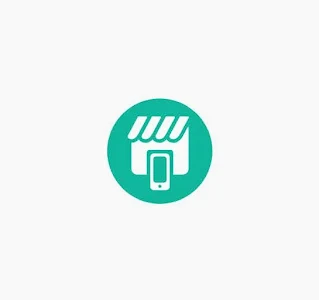




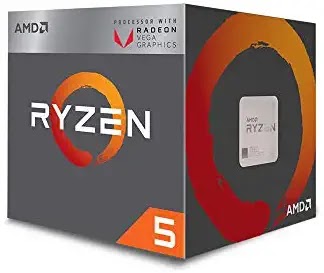





1 Comments
Supervb thanks Saara Info
ReplyDelete